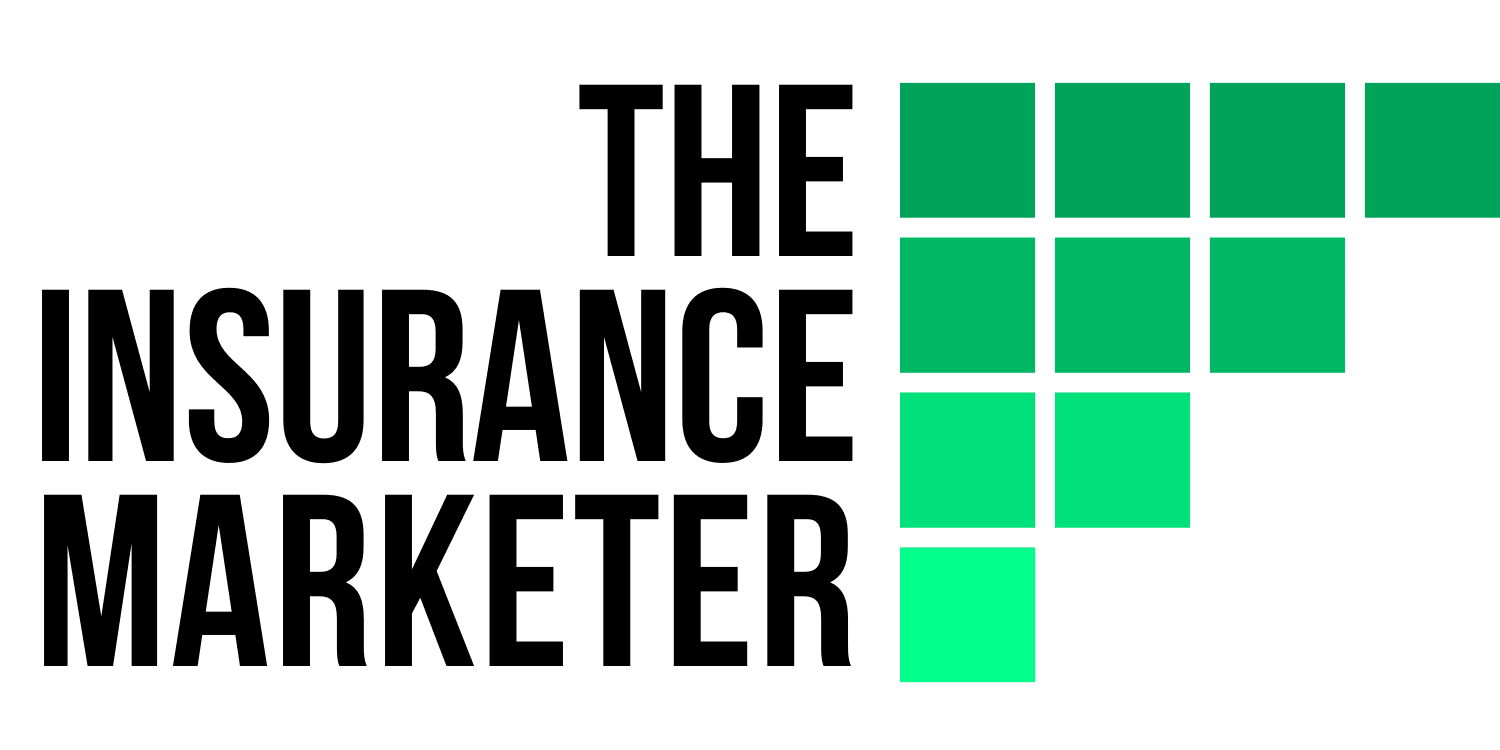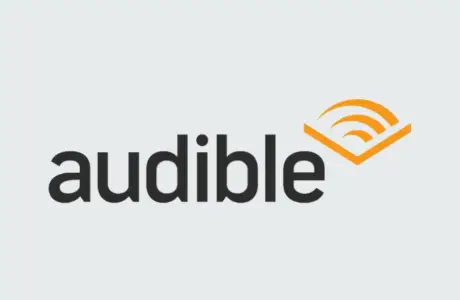| This is a hybrid article – partly generated by an AI-writing tool and edited by human. For reference, the italics are the edits by human, otherwise are AI-generated content from Writesonic. |
It’s been a long time coming, but we’ve finally entered the era of artificial intelligence in article creation. Writesonic is a new product that takes everything you’ve ever wanted from a ghostwriter and more. It’s an AI writer that you can use to automatically generate content for your blog.
Think of it as an all-in-one solution for anyone who’s looking to create content for their blog. In this article, I’ll be mainly reviewing how their AI Article Writer works (for automatic blog/article creation), how much it costs, and whether it’s a good idea to use it for your blogging endeavors.
Also read:
Writesonic Review: An AI Writer That Generates Landing Page Copies Instantly
What is Writesonic?
With Writesonic’s AI-powered writing tools, you can generate high-performing ads, blog posts, landing pages, product descriptions, and more in seconds. It uses an AI that’s trained to write like a human.
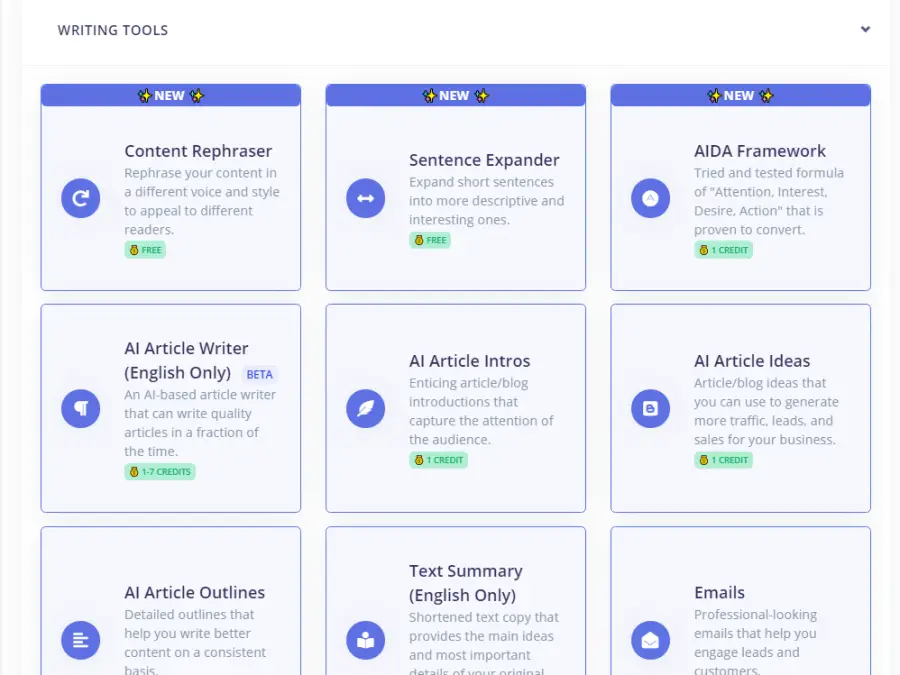
In other words, you don’t have to worry about manually writing your content. You can simply give it the parameters (such as keywords, phrases, or short product descriptions) you want it to follow, and it’ll write what you want it to write.
Writesonic will inevitably help you save a huge amount of time and effort by writing more, and in less time.
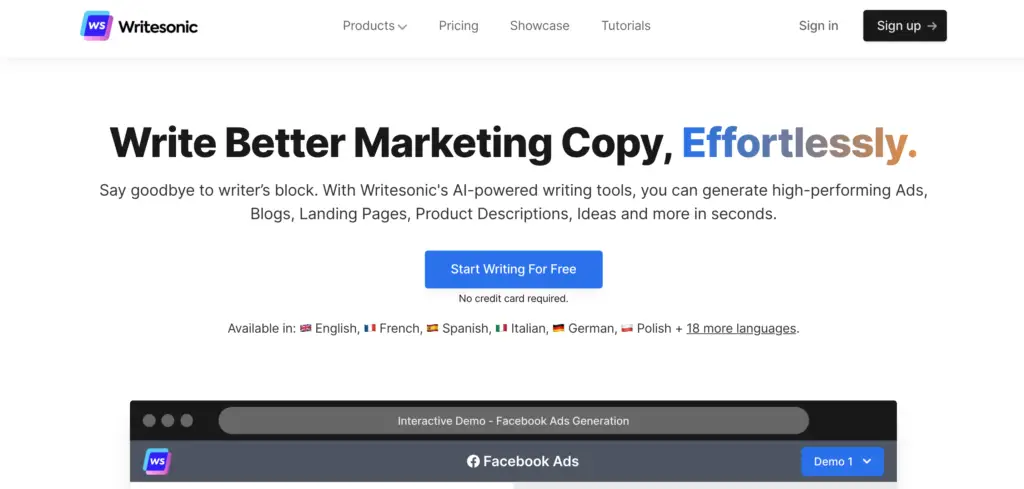
How Does Writesonic Work?
With the AI Article Writer, it can potentially take as little as 3 minutes to crank out an article. Let me walk you through the steps for creating an article.
First, click on the AI Article Writer from your home page after you sign in. It comes with a sleek interface with 4 simple steps for you to follow:
Step 1: Idea
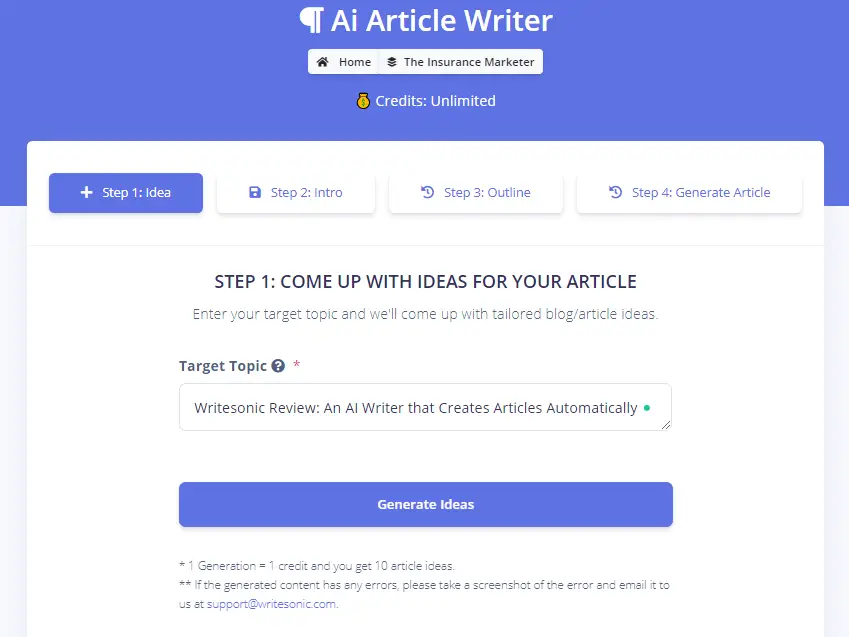
Just enter your target topic here. Within seconds, the AI will generate 10 blog/article topic ideas at your disposal. From the results, you can just pick one from the list and move to the next step.
Step 2: Intro
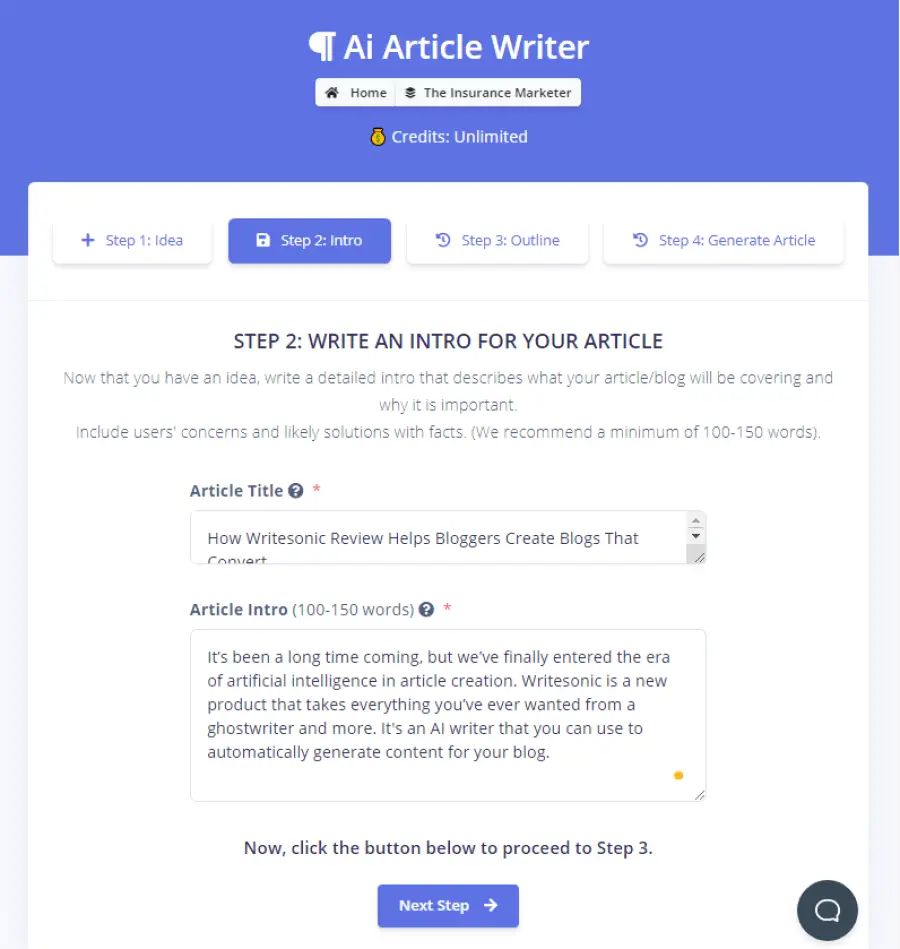
Here, you have to write an intro for your article with a minimum of 100-150 words for the AI to pick up.
If this already sounds like a hassle for you, you can let their AI Article Intro do the job for you, which costs 1 credit. All you have to do is to plug in an article title, and you get a list of 5 intros in seconds.
In fact, the intro of this article is the exact result written by the tool.
Step 3: Outline
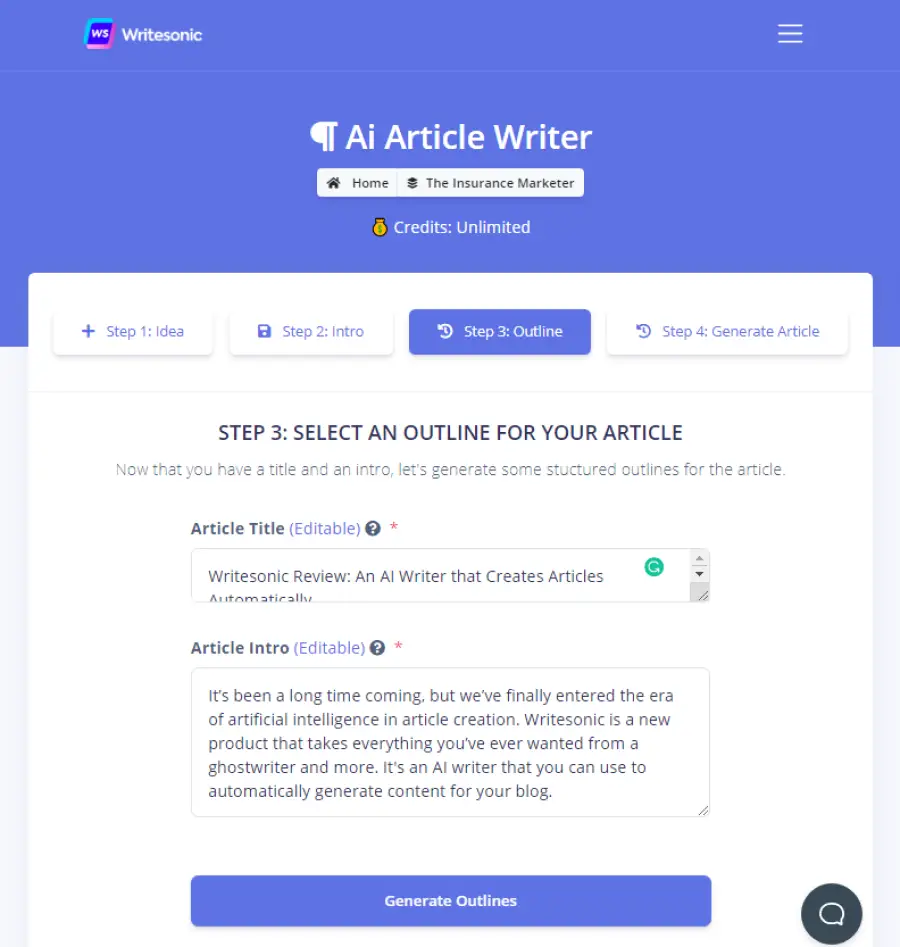
Now that you have a title and an intro, let’s generate some structured outlines for the article. With a press of a button, Writesonic will generate 5 customized outlines for your to-be-written article. Just pick one, and you are good to go.
Step 4: Generate Article
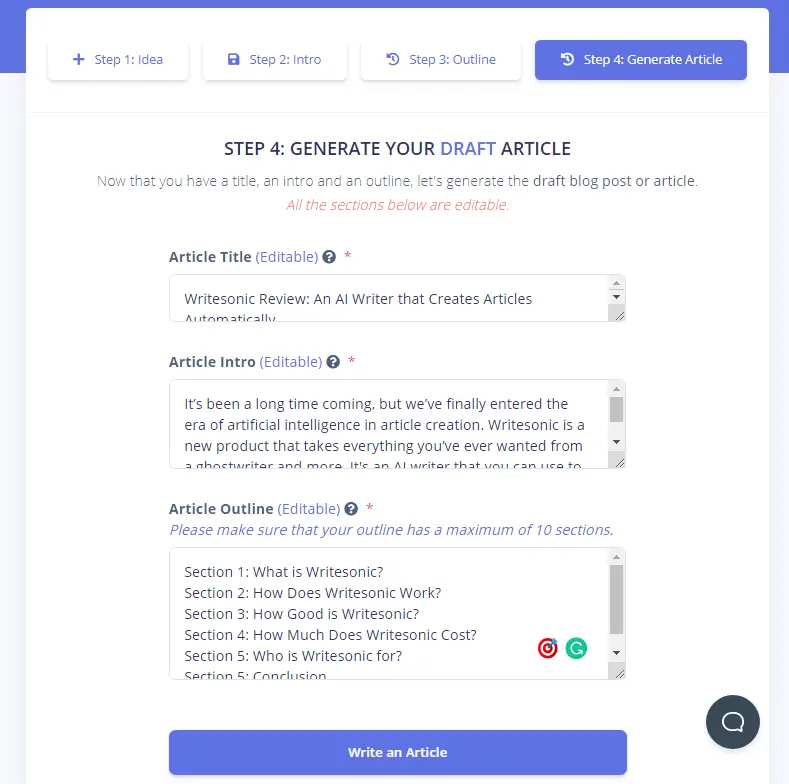
Here comes the most exciting part. You have a title, an intro and a customized outline, all generated by their AI within seconds.
And at this final step, every part is still editable. This means you can make your tweaks on the title or add a few sections to taste.
What’s next? Grab a coffee and let the AI does the writing for you.
Click to see a copy (a WORD document) of the 100% AI-generated version of a post I generated with these selections I made from the example above.
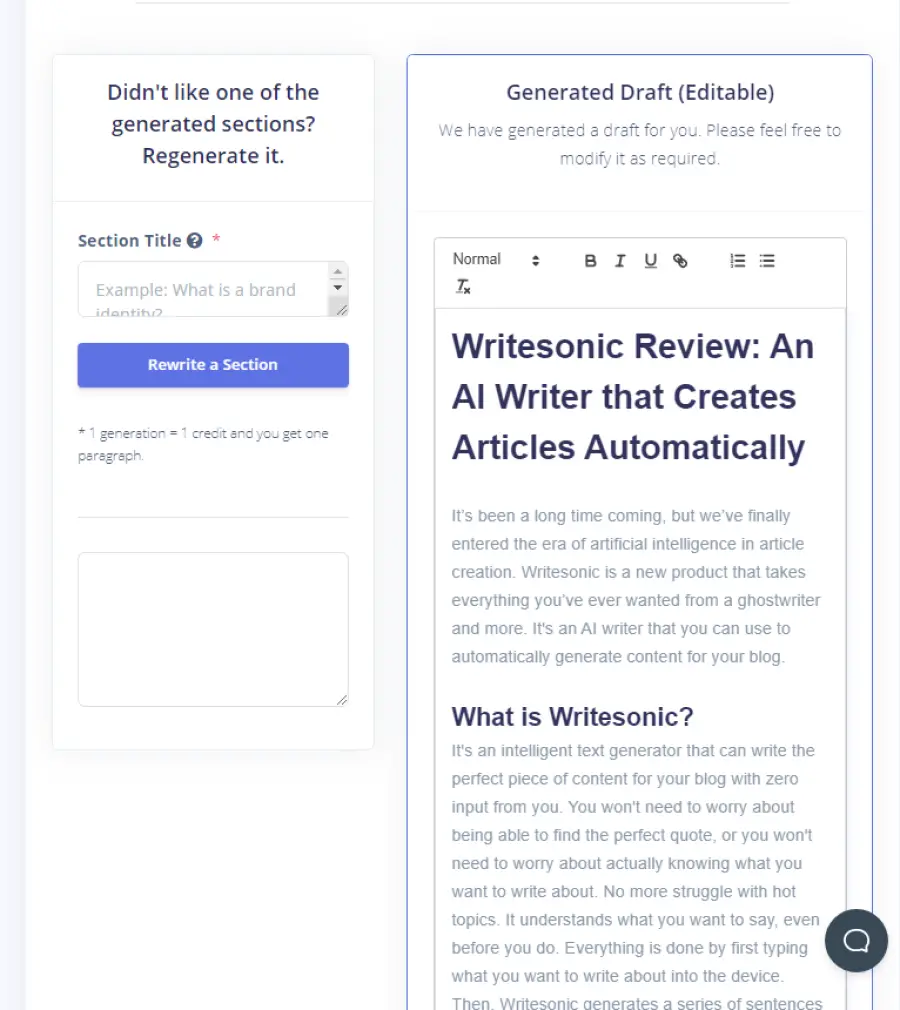
How Good is Writesonic?
Let’s be fair and give Writesonic a chance to speak for itself. I include here an excerpt of an AI-generated section with the subhead: “What is the quality of the content?”
“As expected, it still lacks a bit when compared to a human writer. It can’t use different tone(s), emotions or expressions. What’s more, you’ll have to let the software learn the nuances of your tone…This would depend on the kind of content you’ll be posting…Writing a complex article could mean a brief edit from the AI writer.”
Pretty honest, right?
I found most of the sentences read fluently and do sound like a human’s work. Yet, AI-Writer still cannot replace human judgment and common sense.
As for this article, to clearly explain my points under each section, I could not count on just one single article generated by the AI itself. Instead, I needed to pick different sections generated from 3-4 articles to make my arguments complete.
To make the story more readable, further edits were needed to be made. Some sentences were deleted because they are not on-point. All the italics in this article are my own edits for your reference. In this case, it makes up about 30% of the total word count.
This means, about 70% of the output from the AI Writer is good for posting.
How Much Does Writesonic Cost?
Writesonic currently has one free plan and three paid plans, each comes with a different number of credits and sets of features available for use. Credits let you redeem for generating articles, landing pages, ads, product descriptions, and more.
Their Starter plan is $11.60 per month. It comes with 75 credits for Basic Features like writing for ads, landing pages, product descriptions, and article summaries. It also includes another 75 credits for Advanced Features like AI Article Writers, Blog Intros and Blog Outlines.
They also have 2 other plans for people or businesses that need higher usage. The Professional plan ($39.60/month) gives you unlimited credit for their basic features and up to 150 credits for their advance features per month. Their Business plan ($199.60/month) shoots up the credits to 1200 per month with all other features included.
(Prices may vary.)
For instance, to let their AI write a Google ad, you will need 1 credit. A blog intro requires 1 credit. A blog post generated by their AI Article Writer will ask for 1-7 credits. (Number of credits of a blog post depends on the number of sections you have in your article outline. Every 2 sections cost 1 credit.)
You can sign up for a free trial which gives you 10 credits to experience it for yourself. You get to use all their free features including their Content Rephraser, Sentence Expander, Listicle Ideas, and more.
Who Is Writesonic for?
If you have a unique perspective or something special to add to a piece of writing, you might want to do it yourself or hire a copywriter. Or, at the most, you may want to have a professional editor check the writing before you publish it.
For those of you that aren’t as keen, there are a number of ways to get some content written on your blog.
You can hire a ghostwriter, but that’s far from a perfect solution. That’s because most ghostwriters aren’t particularly creative. They can write well, but when it comes to coming up with fresh ideas or coming up with something original, most of them fall short. It will be fine for the short-term, but when it comes to your long-term success you need your own voice.
But the point is, when you write a blog post or an article on your own, you already have the content, you just need someone else to tell you what to say, how to say it, and how to put it together. Writersonic is for people who have something to say but aren’t sure how to tell the world about it.
Conclusion
Writesonic is a relatively new product, and it stands in pretty strong competition with other AI content generators. This is an amazing new product that can help you greatly when it comes to generating content for your blog at scale. It’s worth taking a look to see how it fits into your content marketing strategy as a whole.